|
|
在C++中遍历Lua文件中的表格(Table)数据,需要使用Lua C API。下面是一个示例代码,演示了如何遍历表格中的数据:
cpp
- #include <iostream>
- extern "C" {
- #include "lua.h"
- }
- int main() {
- lua_State* L = luaL_newstate(); // 创建 Lua 状态机
- if (luaL_dofile(L, "example.lua") != LUA_OK) { // 加载 Lua 脚本文件
- std::cerr << "Failed to load script file." << std::endl;
- return -1;
- }
- lua_getglobal(L, "myTable"); // 获取全局变量 myTable
- if (!lua_istable(L, -1)) { // 判断是否为 table 类型
- std::cout << "Invalid data type for 'myTable' variable in the Lua script." << std::endl;
- return -1;
- }
- lua_pushnil(L); // 将 nil 入栈作为 table 的第一个 key
- while (lua_next(L, -2) != 0) { // 遍历 table 中的所有键值对
- // key 存储在栈顶,value 存储在栈顶-1 的位置
- std::cout << "Key: " << lua_tostring(L, -2) << ", Value: " << lua_tostring(L, -1) << std::endl;
- lua_pop(L, 1); // 清除 key 和 value,保留栈顶的 table 值供下一次循环使用
- }
- lua_close(L); // 关闭 Lua 状态机
- return 0;
- }
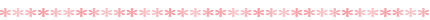
如果你想将 key 的值更改为数字,并且使用数字作为 Lua table 的键,你可以使用 lua_pushnumber() 函数将数字值入栈,并在后续处理中使用这个值作为 key。请注意,为了在遍历时能够正确处理数字键,你需要在 lua_next() 之前手动将数字转换为字符串形式。
下面是一个示例代码,演示了如何遍历 Lua table 中的数字键:
cpp
- #include <iostream>
- extern "C" {
- #include "lua.h"
- }
- int main() {
- lua_State* L = luaL_newstate(); // 创建 Lua 状态机
- if (luaL_dofile(L, "example.lua") != LUA_OK) { // 加载 Lua 脚本文件
- std::cerr << "Failed to load script file." << std::endl;
- return -1;
- }
- lua_getglobal(L, "myTable"); // 获取全局变量 myTable
- if (!lua_istable(L, -1)) { // 判断是否为 table 类型
- std::cout << "Invalid data type for 'myTable' variable in the Lua script." << std::endl;
- return -1;
- }
- lua_pushnil(L); // 将 nil 入栈作为 table 的第一个 key
- while (lua_next(L, -2) != 0) { // 遍历 table 中的所有键值对
- // key 存储在栈顶,value 存储在栈顶-1 的位置
- lua_pushvalue(L, -2); // 将 key 入栈,方便后续转换为字符串
- std::cout << "Key: " << lua_tostring(L, -1) << ", Value: " << lua_tostring(L, -2) << std::endl;
- lua_pop(L, 1); // 清除 key 和 value,保留栈顶的 table 值供下一次循环使用
- }
- lua_close(L); // 关闭 Lua 状态机
- return 0;
- }
如果 value 也是一个 table,你可以使用类似的遍历方法来处理它。在每次循环中,你可以使用 lua_next() 函数来遍历 value 的键值对。
下面是一个示例代码,演示了如何遍历 Lua table 中的嵌套 table:
cpp
- #include <iostream>
- extern "C" {
- #include "lua.h"
- }
- int main() {
- lua_State* L = luaL_newstate(); // 创建 Lua 状态机
- if (luaL_dofile(L, "example.lua") != LUA_OK) { // 加载 Lua 脚本文件
- std::cerr << "Failed to load script file." << std::endl;
- return -1;
- }
- lua_getglobal(L, "myTable"); // 获取全局变量 myTable
- if (!lua_istable(L, -1)) { // 判断是否为 table 类型
- std::cout << "Invalid data type for 'myTable' variable in the Lua script." << std::endl;
- return -1;
- }
- lua_pushnil(L); // 将 nil 入栈作为 table 的第一个 key
- while (lua_next(L, -2) != 0) { // 遍历 table 中的所有键值对
- // key 存储在栈顶,value 存储在栈顶-1 的位置
- std::cout << "Key: " << lua_tostring(L, -2) << ", Value: ";
- lua_getglobal(L, "myNestedTable"); // 获取嵌套的 table 值
- if (!lua_istable(L, -1)) { // 判断是否为 table 类型
- std::cout << "Invalid data type for 'myNestedTable' variable in the Lua script." << std::endl;
- lua_pop(L, 1); // 清除 value,保留栈顶的 table 值供下一次循环使用
- continue;
- }
- lua_pushnil(L); // 将 nil 入栈作为嵌套 table 的第一个 key
- while (lua_next(L, -2) != 0) { // 遍历嵌套 table 中的所有键值对
- // key 存储在栈顶,value 存储在栈顶-1 的位置
- std::cout << "Nested Key: " << lua_tostring(L, -2) << ", Nested Value: " << lua_tostring(L, -1) << std::endl;
- lua_pop(L, 1); // 清除 key 和 value,保留栈顶的嵌套 table 值供下一次循环使用
- }
- std::cout << std::endl; // 换行分隔每个键值对和嵌套 table 的输出结果
- lua_pop(L, 1); // 清除 value,保留栈顶的 table 值供下一次循环使用
- }
- lua_close(L); // 关闭 Lua 状态机
- return 0;
- }
|
|
 |免责声明|小黑屋|依星资源网
( 鲁ICP备2021043233号-3 )|网站地图
|免责声明|小黑屋|依星资源网
( 鲁ICP备2021043233号-3 )|网站地图