[传奇技术]gom引擎报错服务器启动异常!!!An error occurred while attempting to initialize the Borland Database
解决方案:
M2出现服务器启动异常!!!An error occurred while attempting to initialize the Borland Database Engine
1、解决方法:打开C盘删除PDOXUSRS.NET文件,重启电脑即可,
2、如果无效请用下面这个方法
开始 运行 输入 regedit 回车
gom引擎报错服务器启动异常!!!An error occurred while attempting to initialize the Borland Database ...
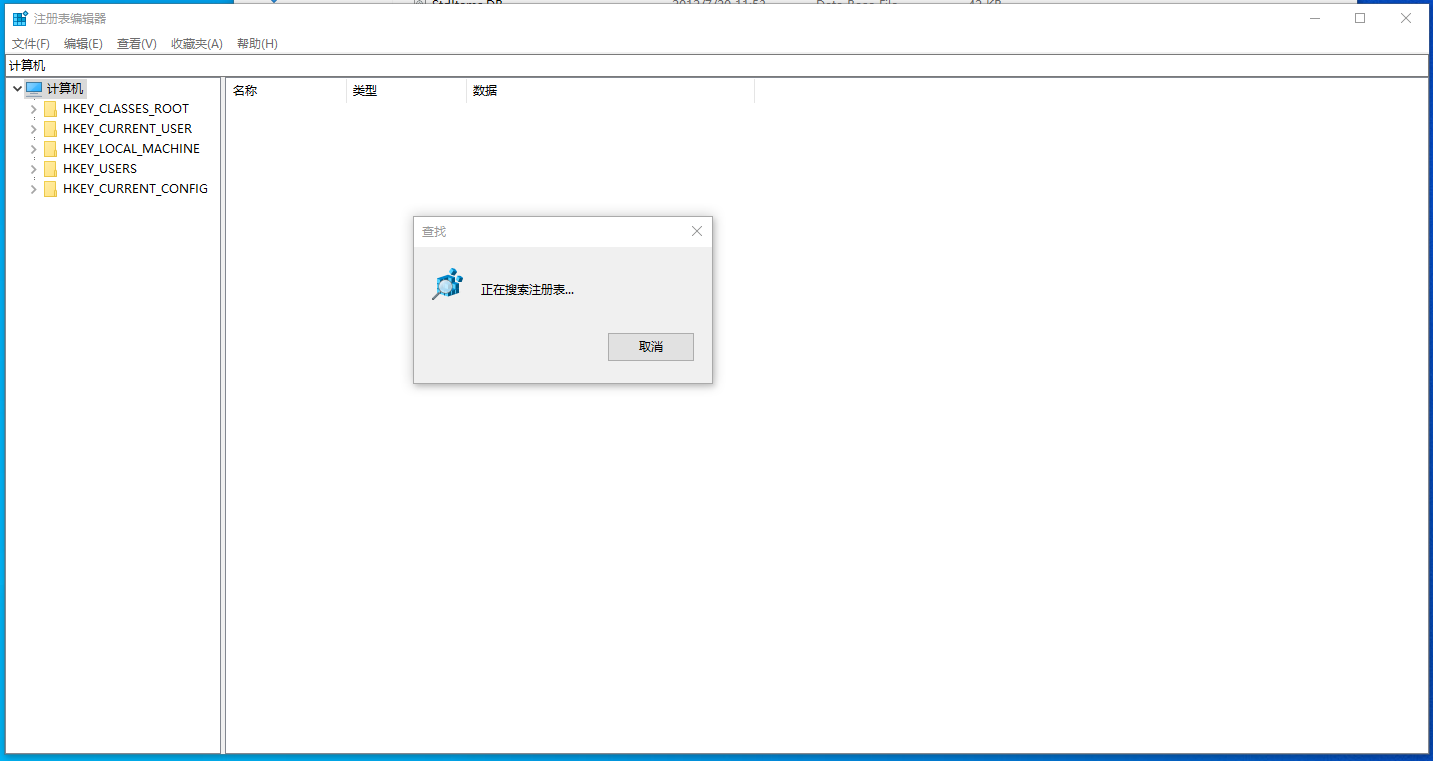
gom引擎报错服务器启动异常!!!An error occurred while attempting to initialize the Borland Database ...
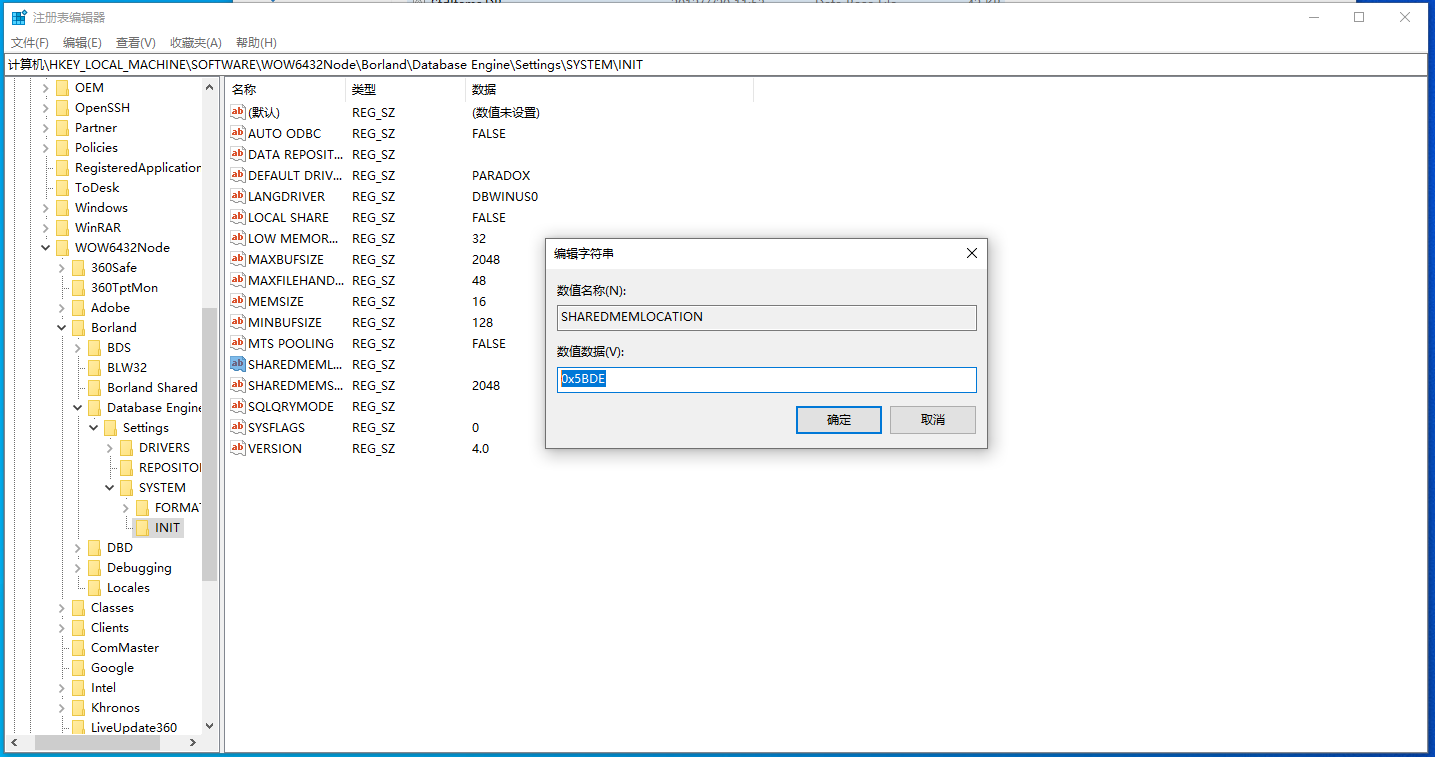
在弹出注册列表界面 按键盘ctrl+f查找内容"SHAREDMEMLOCATION" 等这个内容出来后右键数值修改成0x5BDE然后重启
gom引擎报错服务器启动异常!!!An error occurred while attempting to initialize the Borland Database ...
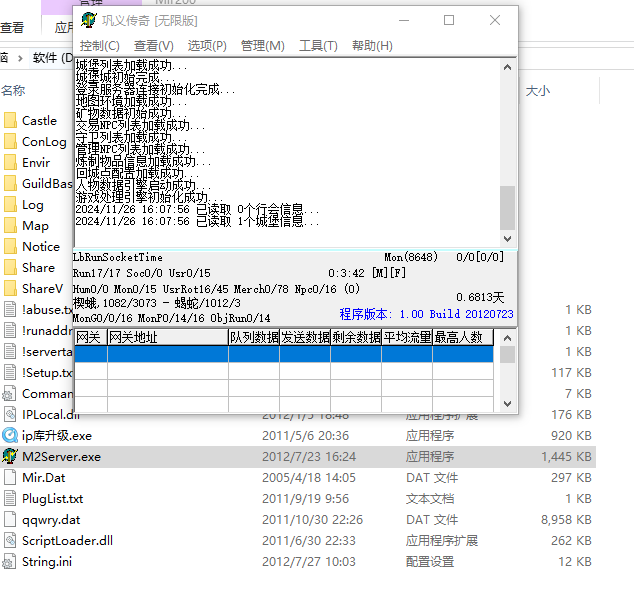
|  |免责声明|小黑屋|依星资源网
( 鲁ICP备2021043233号-3 )|网站地图
|免责声明|小黑屋|依星资源网
( 鲁ICP备2021043233号-3 )|网站地图