|
|
VC++MFC中取得一个函数的运行时间
在VC++ MFC中,可以使用 `CTime` 类或 Windows API 中的 `QueryPerformanceCounter` 和 `QueryPerformanceFrequency` 函数来测量函数的运行时间。下面是一个使用 `QueryPerformanceCounter` 的示例,展示如何在MFC应用程序中获取一个函数的运行时间:
### 示例代码
- #include <afx.h> // MFC核心和标准组件
- #include <windows.h>
- #include <iostream>
- void ExampleFunction() {
- // 模拟一些工作
- Sleep(1000); // 暂停1秒
- }
- void MeasureExecutionTime(void (*func)()) {
- LARGE_INTEGER frequency; // 计数器频率
- LARGE_INTEGER start; // 开始时间
- LARGE_INTEGER end; // 结束时间
- // 获取计数器的频率
- QueryPerformanceFrequency(&frequency);
- // 获取开始时间
- QueryPerformanceCounter(&start);
- // 调用目标函数
- func();
- // 获取结束时间
- QueryPerformanceCounter(&end);
- // 计算运行时间(单位:毫秒)
- double elapsedTime = static_cast<double>(end.QuadPart - start.QuadPart) * 1000.0 / frequency.QuadPart;
- // 输出运行时间
- CString message;
- message.Format(_T("Function execution time: %.3f ms"), elapsedTime);
- AfxMessageBox(message); // 使用MFC的消息框显示结果
- }
- int main() {
- // 初始化MFC
- AfxWinInit(::GetModuleHandle(NULL), NULL, ::GetCommandLine(), 0);
- MeasureExecutionTime(ExampleFunction); // 测量 ExampleFunction 的运行时间
- return 0;
- }
### 说明
1. ** `QueryPerformanceFrequency` ** 和 ** `QueryPerformanceCounter` **:这两个函数用于高精度地测量时间。 `QueryPerformanceFrequency` 获取计数器的频率,而 `QueryPerformanceCounter` 获取当前计数器的值。
2. ** `ExampleFunction` **:这是一个示例函数,可以替换为你需要测量的任意函数。
3. **时间计算**:通过计算结束时间与开始时间的差值,并结合计数器的频率,得到函数的运行时间(单位为毫秒)。
4. **MFC消息框**:使用 `AfxMessageBox` 来显示运行时间的结果。
### 注意事项
- 在 MFC 应用程序中,确保正确初始化 MFC 环境。
- 如果在非MFC环境中使用该代码,可能需要调整消息框显示部分。
运行该程序后,你将看到 `ExampleFunction` 的执行时间以消息框的形式显示。你可以根据需要替换 `ExampleFunction` 为其他需要测量的函数。
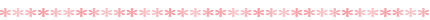
下面是使用 `CTime` 类来测量函数运行时间的示例代码,适用于VC++ MFC环境:
- #include <afx.h> // MFC核心和标准组件
- #include <iostream>
- #include <windows.h>
- void ExampleFunction() {
- // 模拟一些工作
- Sleep(1000); // 暂停1秒
- }
- void MeasureExecutionTime(void (*func)()) {
- // 获取开始时间
- CTime startTime = CTime::GetCurrentTime();
- // 调用目标函数
- func();
- // 获取结束时间
- CTime endTime = CTime::GetCurrentTime();
- // 计算运行时间
- CTimeSpan timeSpan = endTime - startTime;
- // 输出运行时间
- CString message;
- message.Format(_T("Function execution time: %d ms"), timeSpan.GetTotalMilliseconds());
- AfxMessageBox(message); // 使用MFC的消息框显示结果
- }
- int main() {
- // 初始化MFC
- AfxWinInit(::GetModuleHandle(NULL), NULL, ::GetCommandLine(), 0);
- MeasureExecutionTime(ExampleFunction); // 测量 ExampleFunction 的运行时间
- return 0;
- }
### 说明:
1. ** `CTime` 类**: `CTime` 用于获取当前时间。 `CTime::GetCurrentTime()` 方法返回当前的时间。
2. ** `CTimeSpan` 类**:用于表示时间间隔。通过计算结束时间和开始时间的差值,得到函数的运行时间。
3. ** `ExampleFunction` **:这是一个示例函数,可以替换为你需要测量的任意函数。
4. **时间计算**:使用 `GetTotalMilliseconds()` 方法获取时间间隔的总毫秒数。
5. **MFC消息框**:使用 `AfxMessageBox` 显示运行时间的结果。
### 注意事项:
- 确保在 MFC 应用程序中正确初始化 MFC 环境。
- 如果在非MFC环境中使用该代码,可能需要调整消息框显示部分。
运行该程序后,你将看到 `ExampleFunction` 的执行时间以消息框的形式显示。你可以根据需要替换 `ExampleFunction` 为其他需要测量的函数。
|
|
 |免责声明|小黑屋|依星资源网
( 鲁ICP备2021043233号-3 )|网站地图
|免责声明|小黑屋|依星资源网
( 鲁ICP备2021043233号-3 )|网站地图