|
|
electron使用sqlcipher中db.exec和db.run区别及用法与示例
在 SQLCipher 中, `db.exec` 和 `db.run` 是用于执行 SQL 语句的方法。它们的主要区别在于返回值和使用场景。
### `db.exec`
`db.exec` 用于执行不返回结果集的 SQL 语句,比如 `CREATE` 、 `INSERT` 、 `UPDATE` 和 `DELETE` 等。它会返回一个 Promise,表示执行的结果。
**示例:**
- const sqlite3 = require('sqlite3').verbose();
- const SQLCipher = require('sqlcipher');
- let db = new SQLCipher.Database('test.db');
- // 使用密码打开数据库
- db.exec("PRAGMA key = 'your_password';", (err) => {
- if (err) {
- console.error(err.message);
- } else {
- // 创建表
- db.exec("CREATE TABLE IF NOT EXISTS users (id INTEGER PRIMARY KEY, name TEXT);", (err) => {
- if (err) {
- console.error(err.message);
- }
- });
- }
- });
### `db.run`
`db.run` 也是用于执行不返回结果集的 SQL 语句,但它允许你绑定参数并且可以获取执行后的行数等信息。它通常用于需要返回执行状态的场景。
**示例:**
- const sqlite3 = require('sqlite3').verbose();
- const SQLCipher = require('sqlcipher');
- let db = new SQLCipher.Database('test.db');
- // 使用密码打开数据库
- db.exec("PRAGMA key = 'your_password';", (err) => {
- if (err) {
- console.error(err.message);
- } else {
- // 插入数据
- db.run("INSERT INTO users (name) VALUES (?)", ['Alice'], function(err) {
- if (err) {
- console.error(err.message);
- } else {
- console.log(`插入的行 ID: ${this.lastID}`);
- }
- });
- }
- });
### 总结
- 使用 `db.exec` 当你只需要执行 SQL 语句而不关心返回信息时。
- 使用 `db.run` 当你需要执行 SQL 语句并希望获取执行状态或返回的行信息时。
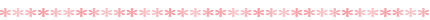
sqlcipher中insert多字段插入在 SQLCipher 中,插入多字段数据的 SQL 语句与标准 SQLite 的语法相同。你可以使用 `INSERT INTO` 语句来插入多个字段的数据。以下是一个示例,展示如何在 SQLCipher 中插入多字段数据。
### 示例代码
- const sqlite3 = require('sqlite3').verbose();
- const SQLCipher = require('sqlcipher');
- // 创建或打开数据库
- let db = new SQLCipher.Database('test.db');
- // 使用密码打开数据库
- db.exec("PRAGMA key = 'your_password';", (err) => {
- if (err) {
- console.error(err.message);
- } else {
- // 创建表
- db.exec("CREATE TABLE IF NOT EXISTS users (id INTEGER PRIMARY KEY, name TEXT, age INTEGER);", (err) => {
- if (err) {
- console.error(err.message);
- } else {
- // 插入多字段数据
- const sql = "INSERT INTO users (name, age) VALUES (?, ?)";
- const params = ['Alice', 30];
- db.run(sql, params, function(err) {
- if (err) {
- console.error(err.message);
- } else {
- console.log(`Inserted row with ID: ${this.lastID}`);
- }
- });
- }
- });
- }
- });
- // 关闭数据库
- db.close();
### 说明
1. **创建或打开数据库**:使用 `new SQLCipher.Database('test.db')` 创建或打开一个数据库文件。
2. **设置密码**:使用 `PRAGMA key = 'your_password';` 设置数据库的密码。
3. **创建表**:使用 `CREATE TABLE` 语句创建一个名为 `users` 的表,包含 `id` 、 `name` 和 `age` 三个字段。
4. **插入数据**:
- 使用 `INSERT INTO` 语句插入多字段数据。
- 使用占位符 `?` 来防止 SQL 注入,并将实际的值通过 `params` 数组传递。
5. **获取插入的行 ID**:通过 `this.lastID` 获取插入数据后生成的行 ID。
这个示例展示了如何在 SQLCipher 中插入多字段数据。
|
|