使用 JavaScript 动态生成复选框,并将它们添加到页面中,并实现全选及取消
使用 JavaScript 动态生成复选框,并将它们添加到页面中,并实现全选及取消
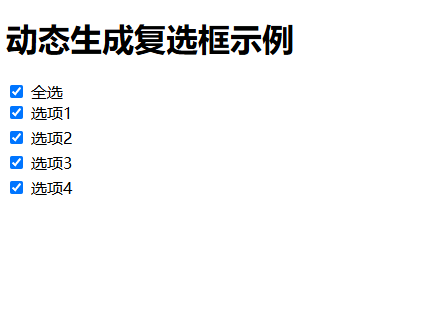
使用 JavaScript 动态生成复选框,并将它们添加到页面中,并实现全选及取消
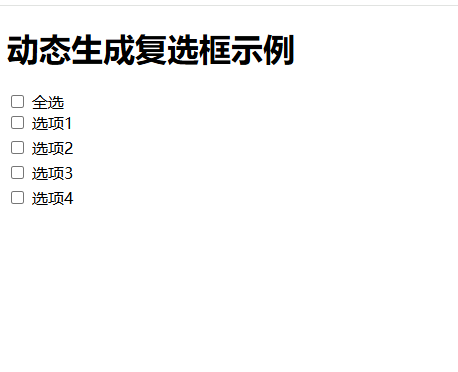
- <!DOCTYPE html>
- <html lang="zh-CN">
- <head>
- <meta charset="UTF-8">
- <meta name="viewport" content="width=device-width, initial-scale=1.0">
- <title>动态生成复选框示例</title>
- <style>
- /* 样式设置 */
- .checkbox-label {
- display: flex;
- align-items: center; /* 垂直居中对齐 */
- margin-bottom: 4px; /* 每个复选框之间的间距,已减小 */
- }
- .checkbox-label input {
- margin-right: 8px; /* 复选框与文本之间的间距 */
- }
- </style>
- <script>
- // 初始化复选框选项
- const options = ['选项1', '选项2', '选项3', '选项4'];
- function toggleCheckboxes(source) {
- const checkboxes = document.querySelectorAll('.checkbox');
- checkboxes.forEach(checkbox => {
- checkbox.checked = source.checked;
- });
- }
- function updateSelectAllCheckbox() {
- const checkboxes = document.querySelectorAll('.checkbox');
- const selectAllCheckbox = document.getElementById('selectAll');
- selectAllCheckbox.checked = Array.from(checkboxes).every(checkbox => checkbox.checked);
- }
- // 动态生成复选框
- function createCheckboxes() {
- const container = document.getElementById('checkboxContainer');
- options.forEach(option => {
- const label = document.createElement('label');
- label.className = 'checkbox-label'; // 添加类名以应用样式
- const checkbox = document.createElement('input');
- checkbox.type = 'checkbox';
- checkbox.className = 'checkbox';
- checkbox.onclick = updateSelectAllCheckbox; // 添加点击事件
- label.appendChild(checkbox);
- label.appendChild(document.createTextNode(option));
- container.appendChild(label);
- });
- }
- // 在页面加载时创建复选框
- window.onload = function() {
- createCheckboxes();
- };
- </script>
- </head>
- <body>
- <h1>动态生成复选框示例</h1>
- <label>
- <input type="checkbox" id="selectAll" onclick="toggleCheckboxes(this)"> 全选
- </label>
- <br>
- <div id="checkboxContainer"></div> <!-- 动态生成复选框的容器 -->
- </body>
- </html>
|  |免责声明|小黑屋|依星资源网
( 鲁ICP备2021043233号-3 )|网站地图
|免责声明|小黑屋|依星资源网
( 鲁ICP备2021043233号-3 )|网站地图