|
|
springboot中转存储,比如客户访问A服务器上传,再从A服务器转存到B服务器,字节流byte[]方式上传
好的,如果要在 `transferFileToBServer` 方法中同样使用字节流( `byte[]` )进行转存,可以对代码进行如下修改。我们将把文件的字节流直接传递给 B 服务器,而不是先将其写入文件。
### 1. 文件上传到 A 服务器
这个部分与之前的代码相同,接收字节流并保存到本地。
- import org.springframework.web.bind.annotation.*;
- import java.io.FileOutputStream;
- import java.io.IOException;
- @RestController
- @RequestMapping("/upload")
- public class FileUploadController {
- @PostMapping
- public String handleFileUpload(@RequestBody byte[] fileBytes) {
- // 定义保存文件的路径
- String filePath = "/path/to/save/uploaded_file"; // 可以根据需要动态命名
- try {
- // 将字节数组写入文件
- try (FileOutputStream fos = new FileOutputStream(filePath)) {
- fos.write(fileBytes);
- }
- // 调用转存方法
- transferFileToBServer(fileBytes); // 直接传递字节数组
- return "File uploaded successfully!";
- } catch (IOException e) {
- e.printStackTrace();
- return "File upload failed!";
- }
- }
- private void transferFileToBServer(byte[] fileBytes) {
- // 这里实现将文件转存到 B 服务器的逻辑
- }
- }
### 2. 转存文件到 B 服务器
在 `transferFileToBServer` 方法中,我们直接使用传递的字节数组进行转存。
- import org.springframework.beans.factory.annotation.Autowired;
- import org.springframework.core.io.ByteArrayResource;
- import org.springframework.http.HttpEntity;
- import org.springframework.http.HttpHeaders;
- import org.springframework.http.HttpMethod;
- import org.springframework.http.ResponseEntity;
- import org.springframework.stereotype.Service;
- import org.springframework.web.client.RestTemplate;
- @Service
- public class FileTransferService {
- @Autowired
- private RestTemplate restTemplate;
- public void transferFileToBServer(byte[] fileBytes) {
- // 创建 ByteArrayResource
- ByteArrayResource resource = new ByteArrayResource(fileBytes) {
- @Override
- public String getFilename() {
- return "uploaded_file"; // 设置文件名
- }
- };
- // 设置请求头
- HttpHeaders headers = new HttpHeaders();
- headers.add("Content-Type", "application/octet-stream");
- // 创建请求实体
- HttpEntity<ByteArrayResource> requestEntity = new HttpEntity<>(resource, headers);
- // 发送 POST 请求到 B 服务器
- String bServerUrl = "http://B_SERVER_URL/upload"; // 替换为 B 服务器的 URL
- ResponseEntity<String> response = restTemplate.exchange(bServerUrl, HttpMethod.POST, requestEntity, String.class);
- // 处理响应
- if (response.getStatusCode().is2xxSuccessful()) {
- System.out.println("File transferred to B server successfully!");
- } else {
- System.out.println("Failed to transfer file to B server.");
- }
- }
- }
### 3. 配置 RestTemplate
`RestTemplate` 的配置部分与之前相同。
- import org.springframework.context.annotation.Bean;
- import org.springframework.context.annotation.Configuration;
- import org.springframework.web.client.RestTemplate;
- @Configuration
- public class AppConfig {
- @Bean
- public RestTemplate restTemplate() {
- return new RestTemplate();
- }
- }
### 总结
1. 在 A 服务器上实现接收字节流的接口,并将字节数组写入文件。
2. 直接将字节流传递给 `transferFileToBServer` 方法,并在该方法中将字节流转存到 B 服务器。
3. 确保 B 服务器有相应的接口来接收字节流。
这样就实现了将文件作为字节流上传和转存的功能。
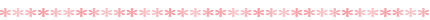
下面是如何在 B 服务器上接收字节流并将其保存到硬盘的示例代码。我们将创建一个新的控制器来处理 B 服务器的文件上传请求。
### 1. 创建 B 服务器的文件接收接口
在 B 服务器上,你可以创建一个控制器来接收字节流并将其保存到硬盘。以下是一个简单的示例:
- import org.springframework.web.bind.annotation.*;
- import java.io.File;
- import java.io.FileOutputStream;
- import java.io.IOException;
- @RestController
- @RequestMapping("/upload")
- public class FileReceiveController {
- @PostMapping
- public String handleFileReceive(@RequestBody byte[] fileBytes) {
- // 定义保存文件的路径
- String filePath = "/path/to/save/received_file"; // 可以根据需要动态命名
- try (FileOutputStream fos = new FileOutputStream(new File(filePath))) {
- // 将字节数组写入文件
- fos.write(fileBytes);
- return "File received and saved successfully!";
- } catch (IOException e) {
- e.printStackTrace();
- return "Failed to save the file!";
- }
- }
- }
### 2. 解释代码
- ** `@RestController` **:标记这个类为 REST 控制器,能够处理 HTTP 请求。
- **`@RequestMapping("/upload") `**:指定请求的基本路径。
- **` @PostMapping `**:处理 POST 请求。
- **` @RequestBody byte[] fileBytes `**:将请求体中的字节流映射到 ` fileBytes ` 参数。
- **` FileOutputStream `**:用于将字节数组写入指定的文件路径。
- **异常处理**:捕获 ` IOException`,并打印错误信息。
### 3. 完整的流程
1. **A 服务器**:接收文件上传,将字节流保存到硬盘,并调用 B 服务器的接口,将字节流转存。
2. **B 服务器**:接收字节流并将其保存到硬盘。
确保 B 服务器的路径有写入权限,并根据需要调整文件命名逻辑。
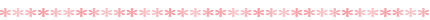
要在 A 服务器上获取 B 服务器上传成功后的返回值,可以在调用 B 服务器的接口时,解析 `ResponseEntity` 对象中的响应内容。以下是如何实现的步骤:
### 1. 修改 A 服务器的转存方法
在 A 服务器的 `transferFileToBServer` 方法中,我们可以获取 B 服务器的响应并处理它。
- import org.springframework.beans.factory.annotation.Autowired;
- import org.springframework.core.io.ByteArrayResource;
- import org.springframework.http.HttpEntity;
- import org.springframework.http.HttpHeaders;
- import org.springframework.http.HttpMethod;
- import org.springframework.http.ResponseEntity;
- import org.springframework.stereotype.Service;
- import org.springframework.web.client.RestTemplate;
- @Service
- public class FileTransferService {
- @Autowired
- private RestTemplate restTemplate;
- public void transferFileToBServer(byte[] fileBytes) {
- // 创建 ByteArrayResource
- ByteArrayResource resource = new ByteArrayResource(fileBytes) {
- @Override
- public String getFilename() {
- return "uploaded_file"; // 设置文件名
- }
- };
- // 设置请求头
- HttpHeaders headers = new HttpHeaders();
- headers.add("Content-Type", "application/octet-stream");
- // 创建请求实体
- HttpEntity<ByteArrayResource> requestEntity = new HttpEntity<>(resource, headers);
- // 发送 POST 请求到 B 服务器
- String bServerUrl = "http://B_SERVER_URL/upload"; // 替换为 B 服务器的 URL
- ResponseEntity<String> response = restTemplate.exchange(bServerUrl, HttpMethod.POST, requestEntity, String.class);
- // 处理响应
- if (response.getStatusCode().is2xxSuccessful()) {
- String responseBody = response.getBody(); // 获取 B 服务器的响应内容
- System.out.println("File transferred to B server successfully! Response: " + responseBody);
- } else {
- System.out.println("Failed to transfer file to B server. Status code: " + response.getStatusCode());
- }
- }
- }
### 2. 解释代码
- ** `ResponseEntity<String> response` **: 发送请求后,接收 B 服务器的响应。
- ** `response.getBody()` **: 获取 B 服务器返回的响应内容。
- ** `System.out.println(...)` **: 打印 B 服务器的响应内容。
### 3. 完整流程
1. **A 服务器**: 接收文件上传,保存字节流,并调用 B 服务器的接口转存字节流。
2. **B 服务器**: 接收字节流并保存到硬盘,返回上传成功的消息。
3. **A 服务器**: 解析 B 服务器的响应,获取上传成功的消息并进行相应处理。
通过这种方式,A 服务器可以获取 B 服务器的上传成功后的返回值。
|
|